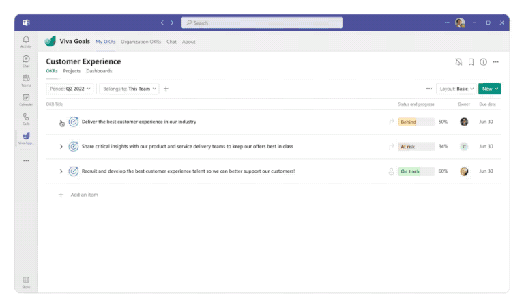Microsoft has announced a new feature to Outlook (initially on the web) that will allow employees to set up their work hours and location (WHL). Originally teased almost 18 months ago, the feature (tagged 88822 in the Microsoft 365 Roadmap) will let users specify the hours they will be working, and if they will be in the office or working remotely.
The feature is rolling out now (May) to preview users and will be generally availability by June 2023.
This comes because, according to Gartner, from the home office to flexible working, to days in the office and to the front line – the way we work continues to change and evolve. There’s more permanence in the flexibility people have come to expect in how they work.
By the end of 2023, 39 percent of global knowledge workers will work hybrid, up from 37 percent in 2022.
Gartner 2023
An “Outlook” for flexible work
With more people working longer days, shorter weeks or flexible hours, employees will be able to specify different working hours per day, or multiple work slots in a day (for example to fit around school / childcare). For those organisations using Microsoft Teams, which have this feature enabled in Outlook, the location status will also be displayed on their Teams profile card.
The new WHL also impacts how “suggested times” work when creating a meeting event in Outlook on the web. Suggested times will take into account the WHL of the attendees before suggesting times when people are available.
Microsoft.
Other employees within the in the organisation will be able to see their team and colleagues, working hours, and whether they are working in the office or remote when using the Scheduling Assistant in Outlook on the web or in the Teams profile card.

If users don’t set up WHL, nothing will change.
This feature lays the foundational groundwork needed to support the upcoming Microsoft Places.
Setting your work hours and location
To set your work schedule in Outlook on the web, you simply need to:
- Select Settings > View all Outlook settings > Calendar.
- Choose Work hours and location, and then define your work schedule by choosing days, times, and locations.
When your schedule changes, you can make the changes in the Calendar view in Outlook or directly from within Microsoft Teams.


Viewing others work schedules
You can view others’ locations when scheduling from Outlook or when viewing their profile card in any the Office apps.
From Outlook, when scheduling a meeting, any employee that has set up their work hours and location, will have their work location and availability shown in the Scheduling Assistant, as shown below. This is also great for shift and part time workers.