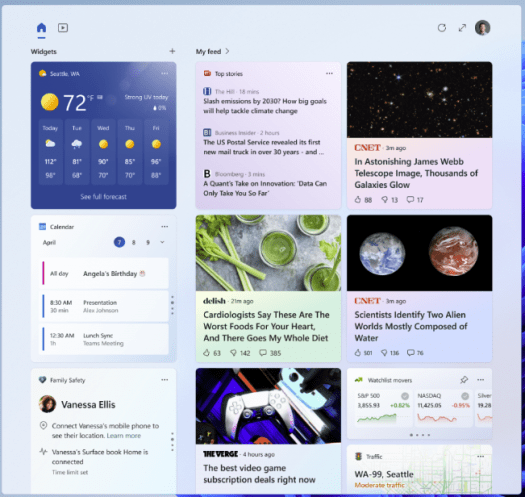This week, Microsoft shipped Windows Insider preview build 26080 (in both the Canary and Dev channels), which has introduced a way for users to release the Copilot Window from being attached to the right-hand side of the screen where it has lived since birth!
Previously, the Copilot widget opened on the right of the screen, and whilst in recent preview builds, Microsoft introduced the ability to resize it (make it bigger), it was still attached to the right side of the screen as shown below.

Detaching Copilot
With preview build 26080, it is now possible to undock Copilot, so it feels like a traditional app, meaning you can move Copilot to wherever you want to. The Copilot “app” can moved and resized as needed to make it more customisation in how you choose to work in Windows – just like you would with say the Calculator app. Bear in mind this is in preview and subject to user feedback (file in the Feedback Hub), this may not be a permanent change.

This is rolling out for Windows Insiders on the Canary Build but will make its way to Insiders on the Dev build soon following initial feedback from Canary build testers.
Note: Microsoft use Windows Insider Builds to try new things out, seek feedback from users and to gauge how well innovative ideas and changes are received, as well as to action the feedback from users.
Copilot in Windows is also getting bigger hooks
In this preview build, Windows Insiders are also going to see that Copilot is getting new abilities to act and control the underlying Windows 11 settings. This includes the ability to perform tasks such as emptying the Recycle Bin, toggle Live Captions, toggle Voice Access, and can also ask Copilot more about various system stats such as battery information, system infrormation and also has the ability to enable battery saver.
A note on Build Numbers
Regular Windows Insiders may also notice that both the Canary and Dev Channels are receiving the same build number currently. Microsoft remind users that this does happen sometimes as during the times in which the Canary and Dev Channels are on the same builds (e.g. Build 26080), it provides an opportunity for Insiders in the Canary Channel to switch to the Dev Channel. Once this windows has passed, the Canary Channel will jump to higher build numbers and the window will be closed.
You check out the recent builds and offioial blog from Microsoft here: