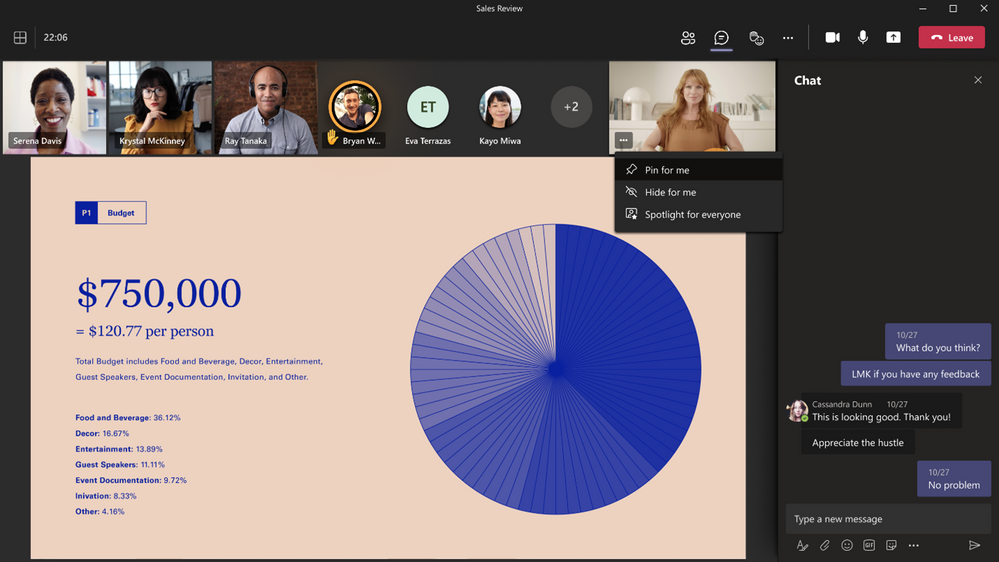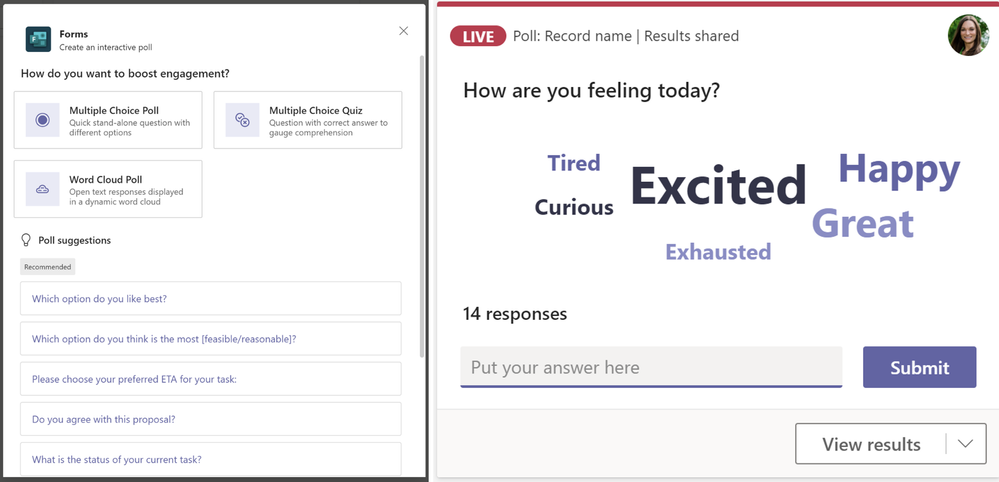Microsoft is known for setting the standard and innovating the laptop market with Surface and with Surface Laptop SE they have done it again – this time at the lowest end of the market with the extremely cheap but well built Surface that starts from just £229.
What is Surface Laptop SE?
Microsoft target market for Surface Laptop SE is schools that buy laptops in bulk to give to students in classrooms and/or to take home. This is laptop for children from primary age up to mid-secondary school age, which explains why this has been built with lower end specifications and the more lightweight and plastic design.



Surface Laptop SE is not sold commercially or direct to consumers and runs Windows 11 SE, which relies on remote provisioning, deploying, and admin for installing and maintaining applications.
Note: Windows 11 SE is not like Windows 10 in S Mode. Windows 11 SE run apps from both in and from outside the Microsoft Store. The main difference is that the OS is trimmed down and has been specifically optimised for lower specification devices. Windows SE is Microsoft's solution to help empower teachers and learners with productive, sturdy and reliable laptops at scale.
For a device that costs between £229 and £300 you might think “really!!!!”, but I’d say that Microsoft has done it again and created an awesome piece of budget hardware which should set a new standard for low-end devices built specifically for Pre-School, Primary and lower Secondary School students.
The Microsoft Surface Laptop SE is available to education through Surafce resellers and also via Microsoft directly and pricing starts from just £229 for the 4GB RAM/64GB model, which comes with a dual-core Intel Celeron N4020 processor. The model I tested, was the slightly higher specification model which retails at around £299 and has 8GB of RAM, 128GB storage and a quad-core Intel Celeron N4120 CPU.
First Impressions: Look and Feel
This looks like a Surface! From a design perspective, the Surface Laptop SE has some similarities from its sibling, the Surface Laptop Go, but has a much more attractive price for the education market. To get to a price of just £229, Microsoft have had to compromise in a number of areas such as swapping the sleek “Surface” metal for a more child-friendly plastic for the overall chassis design. Do not let that put you off though – it is still a sleek and elegant design that looks modern, clean and far more premium than it should for a device at this price.
The top lid features a simple but bold Surface logo, while the underside of the device is clean with just seven screws that hold it together allowing for easy accessibility for repairs – yes – this is a repairable device! Alongside this, there are four rubber feet with the two rear ones being slightly taller than the front to allow a natural and angled keyboard typing experience.
Port and connectivity wise, the Laptop SE has a USB Type-A, USB Type-C (which supports power, data and video display), a headphone jack, a separate barrel type charger in favour for a the standard Surafce Connector – which I found a little odd, but presumably is much cheaper to replace.
Laptop SE is extremely light – weighing just over a kilo at 1.11kg (about 2.4 pounds) which is the weight of a bag of sugar! You can see my “unboxing experience” below.
First Impressions: Useability
So first things and weird to get my head round is that the Surafce Laptop SE does not have a touch screen, nor does it support pen and ink! This is not surprising given the price point but had to put that out there – it is a Surface after all!
Typing Experience
It’s normally easy to tell a cheap/budget laptop from the quality of the casing, keyboard and trackpad but not on Surface Laptop SE. The experience on Laptop SE is every bit premium and features exceptional quality and usability. Unlike many other budget laptops, Microsoft have reinforced the keyboard, which provides a sturdy and premium typing experience which is IMO the same as the experience on any Surafce Laptop Go .
Display
As a budget device, Microsoft have replaced the usual LCD multi-touch screen found it other Surface devices with a 16:9 aspect ratio, 11.6-inch non-touch TFT screen with a resolution of 1366×768 and an aspect ration of 135 pixels per inch.
When using the Surface Laptop SE, the display is bright, colours look good and the matt screen works well (especially given that in a school environment it’s usually bright and light). Viewing angles are good too and it’s easy to see the screen even if you are looking square on. Finally, screen bezels are a bit thick, but given this is designs for school use, it means you dont grab the screen when closing the lid or changing the angle.
Surface Laptop SE is equipped with just a 1-megapixel 720p (30 FPS) front-facing camera, which is of course a lower budget option compared to the flagship devices. Despite the lower resolution, I was pleasantly surprised by how well the camera worked (even in low and bright light), and in a Teams test call with myself, the image quality was very good and sharp. The onboard microphone is also really good (well it was in limited test environment) and did a great job of picking up all the relevant voice tones.
Battery Life
Given this is a device for schools, it needs to last the school day at least right and even more if the schools are providing these on a 1:1 basis for students which is happening more and more.
Battery life is good, Microsoft claims 16 hours, which they never seem to get right in real life, but I used my test device for a whole day from 8:30am until the battery died at around 4:30pm – a solid 8.5hrs of constant use with it plugged into a second screen, running on wireless and with all my common apps open including Teams which I used for around 6 Teams Meetings.
Performance and Workload
Surface Laptop SE is totally silent in operation. It doesn’t get hot, it does not have a fan, so it produces no ambient noise – at all.
My Test Scenario
1. Battery fully charged (no plugged int mains)
2. Wireless On
3. External Monitor Connected via USB-C in Extended Mode
4. Brightness and Power all set to “auto”
5. Workloads tested: 6 x Teams Calls (with video), PowerPoint, Outlook, Word, Excel, Edge
As you’d imagine by the insanely low price point, Surface Laptop SE is no power horse, though it performed surprisingly well given what I threw at it.
For the main all my core apps like Office Apps and Teams ran well. The device comes with Minecraft Education Edition installed too, so took this for a spin over lunch and it too ran without an issue or lag (I just need to learn how to play it). Surface Laptop SE seemed quite happy chugging along with the majority of my day-to-day productivity apps together. Apps running via the browser were naturally more responsive which is one of the great things with modern apps like Office 365 in the browser.
The only place where it seems to “struggle” a bit, was initial device boot up, resume from sleep (which takes a second or two) and general “first time” app launching where you really notice the performance lag of the “out-dated” chipsets in this device – the N4120 Celeron processor is some 3 years old. This isn’t Microsoft’s fault as it’s the best they can do (and they have done well) with what Intel offers at this low price point.
That said – performance it is not awful, and after a few hours of use, it feels normal to be honest – this is due in part to the way in which Microsoft optimised Windows 11 SE to take the best advantage of the low-power Celeron N4120 processor, including streamlining the Windows 11 OS to use less system resources.
I cover Windows 11 SE in a separate post.
Conclusion and Closing Comments
Given the age range and sector this device is aimed at – it is more than adequate and a great bit of “value” Surface tech.
Surface Laptop SE highlights what makes Surface, a Surface and it sets the standard for low cost, good quality laptops for primary and secondary education. Microsoft’s attention to detail, focus on core features, and quality design where it matters are all what Surface does best and Surface Laptop SE is no exception.
You won’t be buying one of these for the office, but even though this is designed for school children. It feels good to use and doesn’t feel like a budget friendly device at all. Most students (even teachers to be honest), don’t “need” a high-end Surface Laptop or Pro and if this means schools can equip students and teachers with technology to facilitate digital curriculum then Surface Laptop SE can go a long way to help school achieve this.
This of course, brings us to the obvious question about why Microsoft doesn’t sell this directly to consumers as well (with Windows 11 Pro)? I think they should – I’d certainly buy one for my 7 y/o. I think with a slightly better CPU, it would make a great home laptop at a crazy cheap price.
To end this review, if you work at a Primary or Secondary School, are looking at ways to increase your device to student ratio or provide a laptop for every child, Surface Laptop SE should be looked at.