Following on from a packed January of new features, the slew of updates and enhancements to Microsoft Teams and Cisco Webex isn’t slowing down. Here’s my pick of the new features for Feb 2022 across the two big collaboration, meetings and calling platforms.
Microsoft Teams
Like most of the platforms, focus in Feb would adding some love to existing features and enhancing others. Main ones include enhancing the hybrid meeting experience, big updates to Teams Room devices on Android and bringing intelligence and convenience settings to physical meetings with the new “knock knock features”.
General Updates and New Features

Subtle but vital, it’s now possible to mute notifications during meetings, so you can better focus. In addition to this, you can also now see the user’s “local time” allowing you to be more considerate of your colleague’s/customers/partners availability. Finally, the last general feature to hit the general release is the ability to pin chat messages, change chat density, and also respond to group approvals requests within Teams Approvals.
Meeting Experiences

In line with what was already supported on Android, it’s now also possible to join a Teams meeting with a single tap on both your Apple iOS device and Microsoft Teams Rooms using the companion feature. With this feature on, audio on your device will be automatically turned off to ensure echo does not happen. The “landing” experience on your iOS device will be optimised for engagement activities to make it easier to raise a hand or react, chat, see all participants, and access Microsoft Whiteboard. In addition to simply joining a meeting, Microsoft have also made it easy to access meeting and device controls, which includes the ability to cast a PowerPoint, control room cameras and more.
Microsoft have also made it possible to pin to the meeting stage or hide your own video in meetings. This allows you to see your own video in the increased size on your screen or to hide your own video (for you) during a meetings. This is designed to reduce distractions during calls and meetings while still having your video available for other participants to see. This is done by clicking on the ellipsis (…) in your video feed and selecting Pin for me or Hide for me.
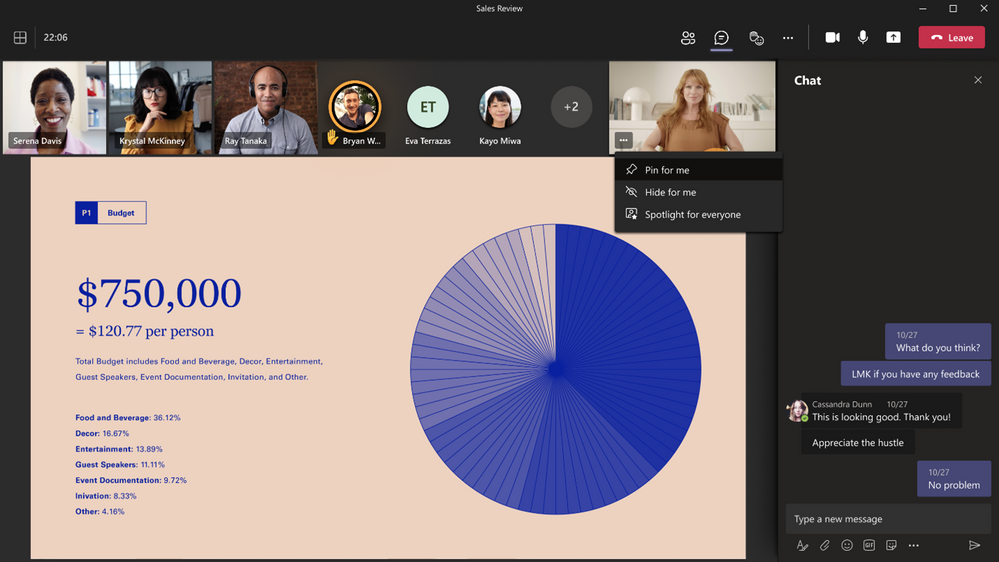
Word Cloud Poll – adds support for open-text question polls in Teams meetings.
When using polls in meetings, this new option is great for more open engagement with attendees, since it allows you to collect attendees’ open-ended responses before, during, or after a meeting, with the results being automatically aggregated and displayed as a word cloud.
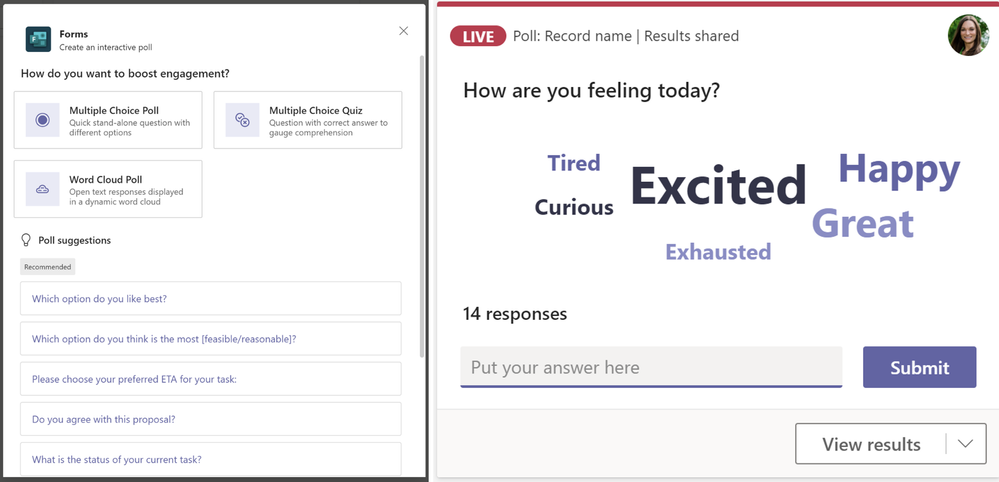
Teams Walkie Talkie on Phones
Microsoft added the addition of Walkie Talkie function already available on mobile, to Teams phones devices which allows users to use instant push to talk to speak to colleagues or other departments. Walkie Talkie on Teams phone devices can only be used to communicate with colleagues that are part of the same Teams channel so think of it like a silo’d communications group. Walkie Talkie can be added to the App Set up Policy and assigned to Teams Phones devices from the Teams admin center.
New to Teams Devices
Teams Rooms, can now be configure to automatically release reserved conference rooms that are not being used. In addition there is also a new featured known as a “check-in knock-knock” notification on the Teams Room front room display, which will alert over-running meeting dwellers that their meeting is over and people are waiting to come into the room.
Microsoft also more added support for content sharing on Teams Rooms for Android, as well as increasing the number of video feeds displayed. HDMI ingest sharing, also makes it way to more Android Room devices as does far-end camera control for remote meeting attendees. Android Teams Room devices also now support adaptive dual screen display whereby the videos of remote participants span both screens (in meeting rooms with dual screens) when content is not being shared.


Cisco Webex
Updated to Webex are also coming thick and fast and Feb 2022 is all focussed on innovations that make hybrid work even better. In Feb’s updates, these including voice optimisations for all voices, a new Webex App integration within HubSpot (which joins app integrations from Zoom and Teams), new Socio capabilities that aim to unify the physical and virtual event experiences. There’s also welcomed changes to Cisco’s flagship Room Panorama devices.
New “All voices” audio optimisation
Aimed to “give all meeting attendees an equal voice”, Webex has added “optimise for all voices” to their intelligent audio capability. This enhancement will allow users to be able to hear anyone in the meeting, no matter where they are in the room at the same volume level. For example, if there are a few people sitting away from the microphone, their voices will still be heard loud and clear by all remote meeting participants.
Realtime translation and transcription expanded with 13 new languages
Webex now makes it easier to create a more inclusive, collaborative and accessible experience in meetings and webinars with attendees from around the world, as well as those with hearing disabilities, with real-time translation. This month Webex have added 13 new spoken languages taking the total to over 100 caption languages in the Webex app.

Redesigned Sildo “poll” experience
Cisco released a redesigned Slido experience in meetings to make it easier to create engaging real-time polls, quizzes, and also to host Q&As. Silo was integrated into Webex last year following an acquisition and provides a simple to use, adaptive and extensive experience.

Webex Room Panorama
Aimed to bridge the gap between hyrid meeting experiences, Cisco Webex can now bring a full immersive experience with panoramic view to cloud registered Webex Room Panorama devices. Webex now supports up to 9 point-to-point calls with exceptional live video feed of far end participants, including control of remote meeting rooms, on the two 82” screens which make up the Panorama. Shared content is displayed on the 65” top screen.

Room Panorama features directional, stereo audio, intelligent table microphone array, HD content sharing to provide even more flexibility, better replicate in-person experiences, and to bring the full panoramic experience to boardrooms and executive meetings rooms.

