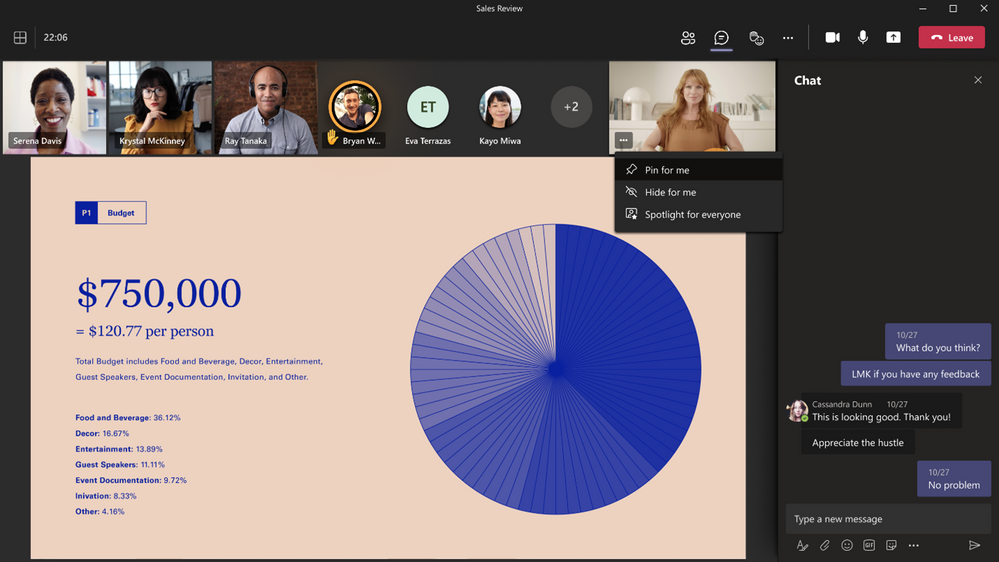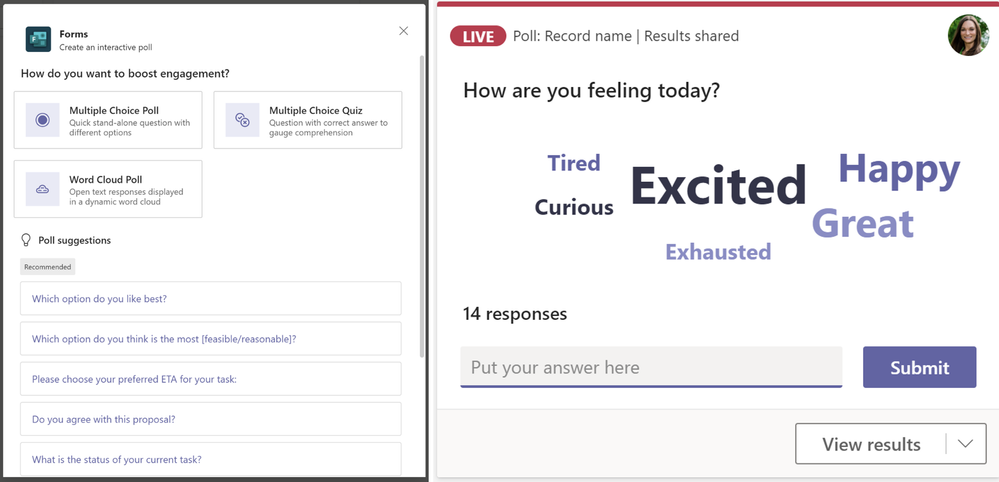Webex Contact Center is an Enterprise Class CCaaS solution that enables skill-based routing of inbound “call centre” type calls and is designed to provide a seamless end-to-end customer service experience across voice, chat, email, and social media channels.
The big news this week is that Cisco Webex Contact Centre has just received office Microsoft Teams certification.
This is great for organisations, Microsoft, Cisco, and solution partners.
Great for Organisations
The Webex Contact Center Integration for Microsoft Teams combines rich omni-channel customer engagement capabilities with Microsoft Teams to break down barriers between contact center agents and the enterprise.
Whilst the CCaaS space in Teams is already quite well served by other vendors such as Luware, Anywhere 365, and Enghouse, Cisco Webex Contact Centre is a true Enterprise Class Contact Centre, trusted by many of the world largest enterprise organisations including EasyJet for example.
Some organisations who have been keen to fully embrace the potential of Microsoft Teams have often found themselves compromising on alternative “certified” CCaaS platforms. They can now have the best of both in a fully supported environment.
Great for Microsoft
In short this helps them protect their install base, since Microsoft certainly does not want to see their competition like Zoom, RingCentral, or Google muscle into their accounts base on the strength of their CCaaS offerings. By working with Cisco (as they are also doing in the Meeting Room space) they can now work more strategically together since Cisco and Microsoft already share around 90% of the same customer base.!
- Adds a truly enterprise class CCaaS platform into the Teams ecosystem
- Will further strengthen the partnership and collaboration between Microsoft and Cisco, the two leading technology companies that offer complementary solutions increasing the overall value proposition to their shared customer base.
- Helps Microsoft expands the market reach of Microsoft Teams, which is already boasts more than with 280 million monthly users without (less) fear of losing market share to Cisco.
- For organisations who require the best CCaaS solutions without compromising or mixing their collaboration and productivity tools, they leverage Cisco Webex Contact Centre without disrupting the flow of work for loyal Teams users with a seamless and integrated CCaaS solution from Cisco.
Great for Cisco
For Cisco this enables them to compete less and instead offer enterprise CCaaS services to their existing customer base who have been migrating or plan to migrate their UC platform to Microsoft Teams. Rather than risk losing out on the Contact Centre solution, Cisco can now meet their customers on their “turf“, providing the Contact Centre and CX solutions their customers need on their collaboration and productivity platform of choice whether that is Webex or Microsoft Teams.
Great for Microsoft and Cisco Partners
OK, so a little plug here for Cisilion (my employer), but for us (and therefore for me personally) I am excited about this because this brings an immense opportunity for Cisilion to leverage our unique position in our Cisco and Microsoft partnerships expertise and capability which will hugely benefit the services and solutions we can deliver to our clients.
- As a Microsoft Teams specialist partner and Cisco Master Collaboration partner in the we are now empowered to deliver the best in enterprise CCaaS solutions to our customers alongside their choice of wider collaboration and productivity tools whether that is Cisco CUCM, Cisco Webex, or Microsoft Teams.
- It helps us to attract and retain customers who are looking for a seamless and reliable customer service experience across multiple channels without having to shift partner due to technology choice changes.
- It enables us to strengthen our deep partnerships and experience with enterprise class calling, meetings, platform and contact centres solutions across the two leading trusted technology providers.
- Extends our ability to provide end-to-end design, implementation, integration, support and manged services across Cisco and Microsoft Collaboration solutions.
- Enables us to provide cost and operational efficiencies both internally and to our customers.
Cisco Webex Contact Centre for Teams
The key outcomes that Webex CCaaS provides when integrated with Teams includes:
- For the first time, brings a Unified calling platform between Cisco Webex Contact Centre and the organisations Microsoft Teams environment.
- Allows for improved cross-function collaboration, knowledge sharing, and Customer Experience reporting among agents, supervisors, and other Teams users.
- Advanced intelligent skill-based routing and queuing, which means customers can reach the right agent faster and more efficiently.
- Providing a full and seamless customer service experience across voice, chat, email, and social media channels.
- Delivers the core functionalities that high-performing multi-disciplined customer service teams require, such as call recording, voicemail, auto attendant, intelligent AI powered chat services, call back and rich social media integration.
- Includes next-generation end-to-end Cisco security for Enterprise Class data protection and privacy in combination with that provided across the Microsoft 365 Security suite.
- Brings exceptional management and supervisory controls and actional insights over “customer call handling”, with features like call analytics, call quality management, sentiment analysis, call control and full customer Lifecycle management.
Find out more
For more information about the announcement please see the following links.