
Hi, I’m Rob Quickenden
CTO | Microsoft MVP | Scout Leader
I work for Cisilion, a Leading London based Solution Provider and MSP, working with organisations across Local Government, Legal, Insurance, Finance and Not for Profit to help drive business outcomes with technology solutions led primarily on Cisco and Microsoft Technologies.
I am a Microsoft MVP for Copilot and Surface, have two children, a multi-poo puppy and lots of AI agents!
Latest Posts
Check out my latest blog posts or search for something of interest
-

· 5 min read
Windows 365 Devices: ASUS, Dell, and Microsoft Expand the Cloud PC Ecosystem
Read more →: Windows 365 Devices: ASUS, Dell, and Microsoft Expand the Cloud PC EcosystemMicrosoft’s Cloud PC vision took another confident step forward this week with the introduction of two new Windows 365‑powered mini PCs from ASUS and Dell…
-
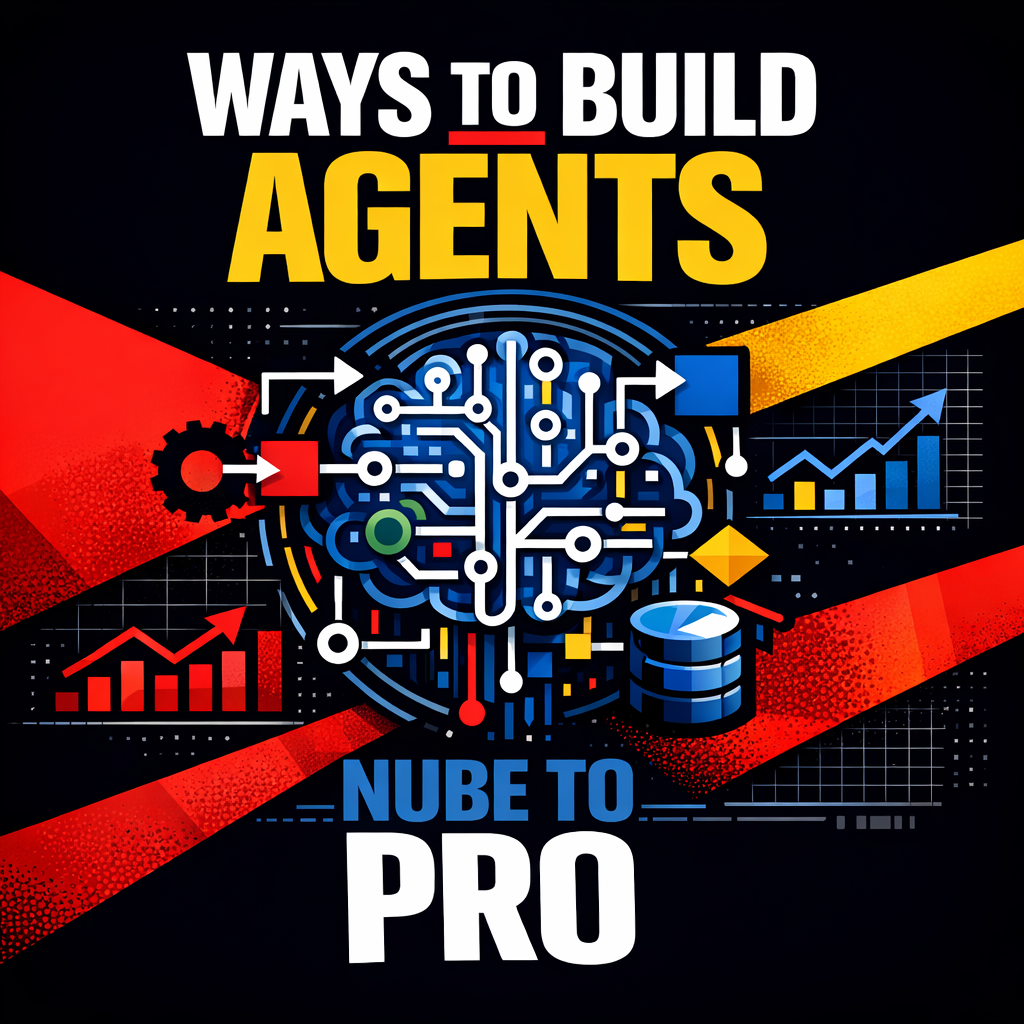
· 5 min read
Ways to Build Agents: Nube to Pro
Read more →: Ways to Build Agents: Nube to ProWhilst at Microsoft’s AI Tour this week, I was asked my many people, the difference between building agents in AI Builder (in the Copilot App),…
-

· 5 min read
What are Microsoft 365’s New AI Watermarks?
Read more →: What are Microsoft 365’s New AI Watermarks?Microsoft is soon rolling out a new (optional) AI watermarking policy across Microsoft 365 – and while the headlines make it sound dramatic, the real…
-

· 5 min read
Are you leaking company data to non-sanctioned AI Apps?
Read more →: Are you leaking company data to non-sanctioned AI Apps?We repeatedly hear stories around personal and corporate data being leaked on the web through the un-sanctioned use of consumer grade AI tools like Grok,…
-
· 5 min read
Microsoft AI Tour London
Read more →: Microsoft AI Tour LondonMorning all. I’ll be at the AI Tour in London today talking and showcasing two of my favourite Microsoft technology areas. Dropby the device booth…
-

· 5 min read
AI Prompting Guide: Get Better Results with Copilot and ChatGPT
Read more →: AI Prompting Guide: Get Better Results with Copilot and ChatGPTGenerative AI is now woven into the way we work both at work and home. Whether you’re drafting content, analysing data, or simply trying to…