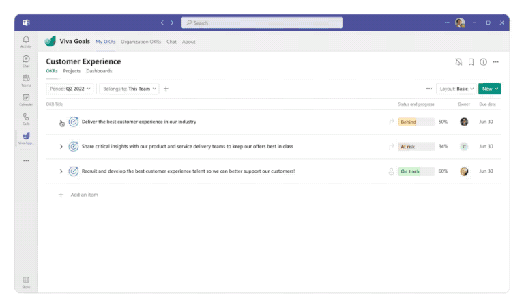At Microsoft Build this week (May 2024) Microsoft set out their vision for the next stage of Copilot within Microsoft 365 with the announcement of Team Copilot. With the usual sizzle videos, blogs and presentations on this, the vision for the future of Copilot in Microsoft 365, whereby they see Team Copilot as a meeting moderator, group collaborator, or project manager – making it a “valuable team member” as Microsoft put it.
What is Team Copilot?
Team Copilot is the latest iteration of Copilot for Microsoft 365, designed to assist with tasks and activities across various aspects of team collaboration, projects, and meetings through AI support.
Microsoft say that Team Copilot expands Copilot for Microsoft 365 from a behind-the-scenes personal AI assistant to a valuable new team member, improving collaboration and project management. Team Copilot will act on behalf of a team, a department, or an entire company and you’re always in control – assigning tasks or responsibilities to Copilot so the whole team can be more productive, collaborative, and creative, together. Team Copilot will be available where you collaborate – in Teams, Loop, Planner, and more.
Microsoft showcases capabilities where Team Copilot can serve as a meeting moderator, group collaborator, or project manager, undertaking tasks such as:
- Manage meeting agendas, meeting flow and also take notes in the Teams app;
- Support employees in better performing their duties and solving problems through proactive notifications, suggested actions and guidance
- Oversee project execution by assigning tasks, tracking deadlines, and informing team members of their required contributions.
Like Copilot for Microsoft 365 in the “personal assistant space”, The Team Copilot service will be tightly integrated across Microsoft’s core Office applications, such as Teams, Loop, and Planner.
The need for Adoption & Change Management has never been higher
We love the pace of innovation and change coming across the digital technology eco system. Services like Microsoft 365 have always have a rapid release and new feature cycle with literally hundreds of changes and improvements in development and rollout at any time.

In this rapidly evolving landscape of the AI powered workplace, the integration of Microsoft 365 and Copilot represents a significant leap forward. However, to truly harness the potential of these innovations, organisations need to ensure they have a robust and proven Adoption and Change Management (ACM) service in place. Training and coaching in line with this ACM, ensures that employees are not only aware of the new tools, their potential and how to use them, but also that they are coached and mentored to use them proficiently and to their full extent in order to release the value they offer.
This strategic approach mitigates resistance, fosters a culture of continuous learning, and aligns technological advancements with business objectives, thereby maximizing the return on investment.
Being on a Copilot journey ourselves in my organisation (Cisiilion), I see three paramount reasons why we invested in ACM for our Copilot deployment – these apply to almost all of the organisation we are working with today.
- User Competency: Simply providing tools is not enough; employees need guidance to use them effectively. If you don’t have a dedicated ACM team in house, the importance of ensuring there is budget to use ACM services from your technology partner is critical to sccess and bridges the gap between access and ability, leading to increased productivity.
- Cultural Integration: Tools like Microsoft Copilot are most effective when they become woven into the organisational fabric. Paying for professional ACM services (or leveraging your own in house team) facilitates this integration, ensuring that new technologies enhance, rather than disrupt, workflows.
- Optimised Utilization: Without ACM, there is a risk of underutilization or incorrect use of sophisticated tools, which can negate the benefits. ACM services ensure that organizations extract maximum value from their investments.
In essence, simply dropping a license to a user (we did try that first), without support is akin to providing a car without any driving lessons or road to drive it on – it is the mastery and understanding fostered by ACM that truly puts an organisation in the driver’s seat of innovation and supports their employees in understanding, adopting and getting the best our using these technologies to improve the ways they work and get work done.
When will Teams Copilot be available?
Based on the information shared at Build, a preview version of Team Copilot will be available to Copilot for Microsoft 365 license holders before the end of the year.
You can read more from Microsoft on their official blog –> here <–