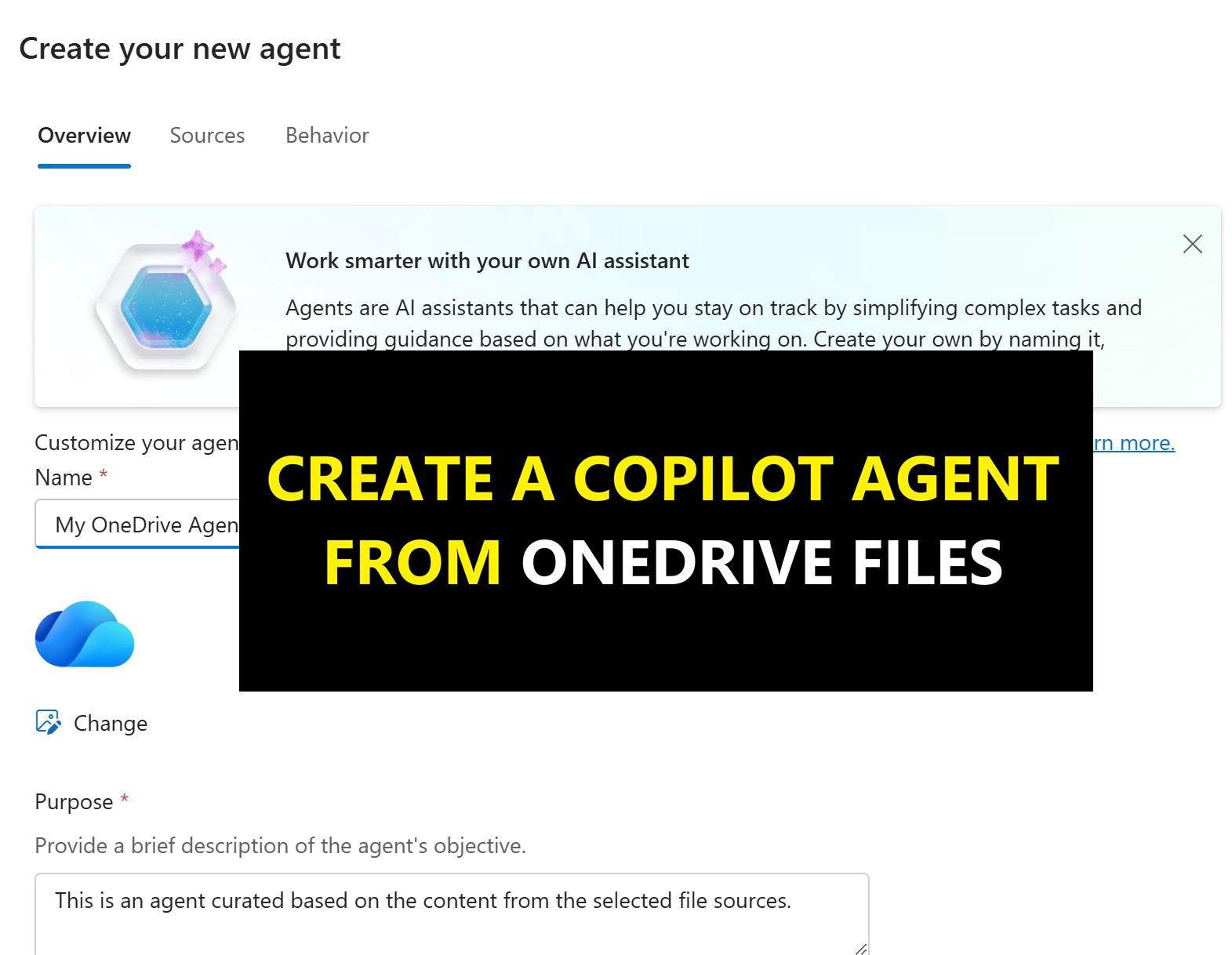All Blog Posts
Select a Category or use the search box below.
- Adoption and Change Management (24)
- Agents (7)
- Anthropic (4)
- Anthropic (2)
- Asus (1)
- Automation (10)
- Business (131)
- Cisco (30)
- Cisco Webex (2)
- Cloud and Data Center (54)
- CloudPC (8)
- Collaboration and Productivity (285)
- Copilot (93)
- Copilot+ PC (15)
- Creativity (13)
- Customer Experience (19)
- Data and AI (87)
- Data Protection (6)
- Dell (1)
- Devices (33)
- Education (5)
- End User Compute (77)
- Enterprise Infrastructure (16)
- Finance (1)
- Geeky Stuff (16)
- Google (1)
- Google (4)
- HPE (1)
- Intel (2)
- Juniper (1)
- Low Code (2)
- Microsoft (184)
- Microsoft Surface (15)
- Microsoft Teams (5)
- Observability (2)
- OpenAI (11)
- OpenAI (11)
- Palo Alto (1)
- Qualcomm (4)
- Quantum Computing (1)
- Regulatory Compliance (3)
- Security and Compliance (94)
- SharePoint (1)
- Spunk (3)
- Uncategorised (2)
- Vendor (1)
- Windows 10 (49)
- Windows 11 (96)
- WindowsInsider (22)
-
Create Agents in One-Click from your OneDrive
Read more: Create Agents in One-Click from your OneDriveMicrosoft has now made it possible to create grounded knowledge “agents” directly from OneDrive. If you’ve not seen this yet, it allows you to select up to 20 OneDrive for…
-
What’s new in OneDrive + Copilot?…. Lots.
Read more: What’s new in OneDrive + Copilot?…. Lots.This week was Microsoft’s third annual OneDrive digital event (October 8th, 2025), where their key message was that OneDrive is much much more than “just” file storage. Whether you are…
-
Copilot is coming to OneDrive
Read more: Copilot is coming to OneDriveCopilot is still very new and as such the pace of updates and wider use across the Microsoft 365 estate is ever changing and evolving. Copilot in OneDrive is one…
-
Microsoft unveils OneDrive 3.0
Read more: Microsoft unveils OneDrive 3.0Microsoft ran a special OneDrive event yesterday (3rd October) where they announced a major new update for their OneDrive platfom (which provides cloud file storage, management and sharing) for Microsoft…
-
64-bit OneDrive Sync client now available in preview…
Read more: 64-bit OneDrive Sync client now available in preview…Last night, Microsoft released a public preview of the 64-bit version of the OneDrive for Windows sync client. This upcoming 64-bit version of the app doesn’t have any new/changed features…