Released at the end of 2020, the Poly Sync 20 and Sync 20 + are personal Bluetooth and USB speakerphones designed for use with Microsoft Teams. Whilst nothing new in terms of form-factor – as other vendors such as Yealink, Jabra, Lenovo etc., all have similar form factor speakers, the quality design and easy to use features make the Sync 20 a great device for home workers, hybrid workers or anyone looking for a stylish, Bluetooth / smart portable speakerphone solution that has been “designed” for Microsoft Teams.
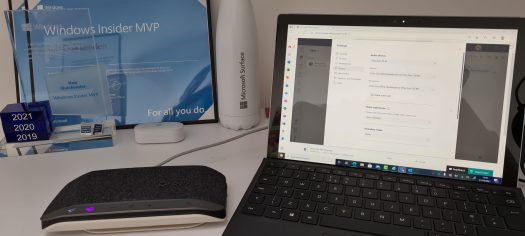
The Poly Sync 20 was the first in Poly’s new Sync range of USB and Bluetooth speakerphones. The Sync 20 has two bigger brothers – the Sync 40 and the Sync 60 which are aimed more for use in huddle spaces and smaller to medium sized meeting rooms – The Sync 20 and Sync 40 are available “now” and the Sync 60 is “coming “soon”. This review just looks at the Sync 20.

These device types are designed for those people that travel or are on the road often (outside of current COVID restrictions of course) and needing to join Teams Meetings / conference calls either alone or with one or two other people – or as a permanent set-up at the home office. These personal speakers are great to ensure you have the best audio experience and that those on the other-end can also hear you well – certainly beats using a phone on “speaker phone” – please don’t do that!!
Speeds and Feeds
The Poly 20 Sync costs circa £160 and measures 34mm x 95mm x 182mm so easily fits in your laptop/Surface bag or pouch. Like many of its competition, it includes a rechargeable battery that gives about 20 hours of talk time (according to Poly – I didn’t test that) between charges and takes just 4 hours to charge using the attached USB A cable. One nifty thing about the Poly Sync 20, compared to most other similar devices in this category, is that it also doubles up as a portable battery charger allowing you to plug your smart phone or headphones into the Sync 20 to keep your other gadgets charged when working remotely.
- Bluetooth / USB Speakerphone
- Portable Battery Charger
- Windows 10 Dongle (Sync 20 + version only)
Look and Feel
The Poly 20 Sync measures 34mm x 95mm x 182mm so easily fits in your laptop/Surface bag or pouch.
As you’d expect from Poly, the Poly Sync 20 is a good-looking device. As you can see from the images above, it has a silver bezel and a high-quality fabric mesh speaker cover. The device is also IP64 rated (meaning it is dust and water-resistant) and comes with its own equally stylish case for storage and protection against scratches etc.

On the front of the device, there are familiar buttons for call controls as well as a programmable button that you can use to open a voice assistant, check status, play / pause music etc., (this requires installing the Poly Customisation Software). Since this is a Teams certified device, there is also a dedicated Teams button on the device for instant access to the Teams app, joining a meeting etc. There’s also a large call status light on the front.
Usability
As expected, the Sync 20 is incredibly easy to get going. I chose to plug mine into my Surface via the USB port. The Sync-20 was instantly recognised by Windows 10 and also showed up in Teams along with the recognition that this was a Teams Certified device.

Pairing to my Samsung phone was also quick and easy and by using the PLT Hub app I could then simply configure the device and was even able to change the voice to British English!
Performance and Quality
Sound Quality was tested by using my Surface (wired) and phone (via Bluetooth) to play some Spotify hits and some movie content (yes, Star Wars from Disney Plus!). Sound quality was crisp and clear. There was no distortion even with the volume “pumped” all the way up to maximum. I am no audio expert, but for a portable device – it was loud enough for use in a meeting room, home office / hotel room.
Bluetooth connectivity works as expected on my mobile device (I didn’t bother pairing it to my Surface since I used the USB-A cable for this and “hate” using a dongle which is needed to use the device as a Teams Certified speaker).
USB Charging – is a nice to have and it does mean I don’t have to carry multiple devices about – Using the device as a Bluetooth speaker on my Samsung phone, I was able to charge my phone from 54% to 100% whilst playing music from it in less than an hour.
Summary and Close
In all a great device if you are in the market for a high-quality, Teams certified small portable smart speaker to use with your mobile or laptop/tablet then you won’t be disappointed by the Sync-20. The built-in battery charger is a definite plus point too when working remotely – though there’s not enough power in the USB to charge my Surface Go.
At ~£160 it’s on par with similar devices in its class and has fantastic build quality. Like most devices, firmware is upgradable via the Poly management apps, but the real test will of course be when I finally return to some form of going out and working in different places.



