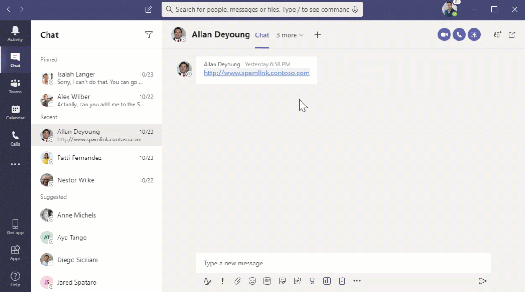In a blog post following Microsoft’s Q2 earning report this week, Microsoft shared how their security revenue had grown 33% from 2022 to 2023 and now stands at $20Billion driven massively by their global partners who have been helping customers strengthen their security posture while saving money through vendor consolidation. Microsoft stated that security remains the number one investment for businesses is where organisations spend the most, and easily justifiable for companies.
To put this into perspective, the $5 billion increase in Microsoft’s security business over the past twelve months is larger than the revenue generated by every pure-play cybersecurity vendor other than Palo Alto, which expects to hit $6.85 billion growth when they publish their results later this year.

“We are taking share across all major categories we serve…..customers are consolidating on our security stack in order to reduce risk, complexity and cost.” – Satya Nadella.
Even in this economically challenging time, organisations still see security as the top priority.
Vasu Jakkal | CVP of Security, Compliance, Identity, & Management | Microsoft
Every Growing Market
According to McKinsey & Company, the cybersecurity market is now worth $2 trillion as more businesses realise that they lack the levels and breath of protection and detection measures to keep their data, identities, applications, devices, and networks and safe whilst the number of attacks continue to rise at alarming rates.
Despite Microsoft’s huge growth in this area, Microsoft pointed out that there is still a global shortage of cybersecurity professionals across the globe and in the USA alone, there are ~4 million unfilled cybersecurity jobs currently open, with salaries hugely inflated due to the high demand for these roles.
Organisations can save lots of money
In the Microsoft earnings call, Satya Nadella, called out their focus in helping customer “do more with less” saying that “this is a place where customers can save lots of money’
He talked about Microsoft’s breadth, depth, and integrated security portfolio, stating boldly that “Microsoft is the only vendor that has integrated tools spanning identity, security, compliance, device management and privacy“.
Much of the value and cost savings Microsoft saves their customers is through their productivity suite bundles, such as Microsoft 365 E5, which combines advanced security, privacy, and compliance, along with Teams voice and rich analytics. Recent customers to go all-in on E5 licenses include IKEA, NTT, Boots, Rio Tinto and Marks and Spencer, and leading global law firm Baker McKenzie.

Microsoft also provide dedicated Security and Compliance add-on suites as well, as the ability to purchase their security offerings as point products such including their Enterprise Mobility and Security suite which grew 16% to more than 241 billion seats.
Microsoft is the only vendor that has integrated tools spanning identity, security, compliance, device management and privacy
Satya Nadella | CEO | Microsoft
Microsoft called out an example of $4.46 billion, British Sports retailer Frasers Group, for its decision to consolidate tools and services from ten separate cybersecurity vendors to just Microsoft.
In another example, $2.76 billion, American digital media player manufacturer Roku moved its entire identity and access management business to the cloud with Azure Active Directory.
Market Bolstering Stats
- SEIM: In October 2022, Microsoft Sentinel shot to the top of Gartner’s SIEM Magic Quadrant, zooming past IBM, Splunk, Securonix and Exabeam .
- Identity & Access Management: IDC say Microsoft have 23.8% market share of the $13.6 billion identity and access management market, with Okta at a distant second at 9.2%.
- Endpoint Security: Microsoft had 11.2% of the market in 2021 and 12.4% in 2022. Only CrowdStrike had a larger slice of the endpoint security market at 12.6% but has a lower growth. CrowdStrike, Microsoft &Trend Micro were of in April 22 Forrester Wave for EDR providers.
“Microsoft is the “only company” that offers “integrated end-to-end tools spanning identity, security, compliance, device management and privacy, informed and trained on over 65 trillion signals each day.”
Satya Nadella | CEO | Microsoft
The Role of Microsoft Partners
Despite the global shortage of Cyber Security professionals, Microsoft’s pointed out that their security business is surging partly due to the work many of their global Modern Work and Security partners are driving. Microsoft continues to invest significantly in partner skills enablement along with resources and funding to help their partners to help their customers. This ranges from funded discover and usage workshops, technology enablement funding, end user adoption funding (to help users work more securely), technical training initiatives, third party vendor displacement support and more.
As such Microsoft partners can certify and specialise in different security and compliance areas, helping their customers find partners that can help them understand their risk profile, identity weaknesses or risks, deploy and adopt new tools and platforms and migrate from point product to improve their security whilst reducing cost.
Organisations can reach out to their Microsoft representative or speak to their Microsoft Partner for more information
Microsoft technology (through the help of their partners) can save the average 10,000 seat organisation more than $8.3M per annum through investing in Microsoft 365 E5 and Sentinel according to research conducted by Forrester.
On a recent fireside chat that I hosted, most organisations on my panel discussed how they were improving their security through investment in Microsoft 365 E5 with the help of their partners.
The Microsoft Security Portfolio
Microsoft has organised their security portfolio (which spans more than fifty product categories overall) into six product lines.
- Defender: The Defender portfolio includes Microsoft 365 Defender (Microsoft’s extended detection and response (XDR) platform for securing endpoints, email, applications, identities, and data, as well as their Defender solutions for endpoint, Cloud, IoT, vulnerability management, threat intelligence, DevOps and external attack surface management.
- Sentinel: Microsoft’s SEIM platform
- Entra: Microsoft’s identity management and security portfolio, which includes Azure AD
- Purview: Data protection, data loss prevention, inside risk management
- Priva: Their new privacy risk management solution following their acquisition of RiskIQ
- Intune: Microsoft’s multiple vendor, multi-category endpoint management suite.
Note: Whilst Microsoft do not have dedicated products that cover the network infrastructure, SIP, WAN and Wireless LAN spaces, but work in partnership with leading infrastructure vendors such as Cisco to provide seamless identity and access integration.
Microsoft is the only vendor that has integrated tools spanning identity, security, compliance, device management and privacy
Satya Nadella | CEO | Microsoft

You can read more on the official Microsoft security blog post here.