Microsoft 365 now has “Safe Links” protections across Microsoft Teams for any organisation that uses Microsoft Defender for Office 365 (formally Office 365 ATP).
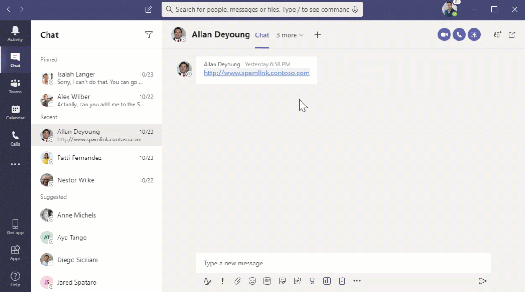
What is Safe Links?
Safe Links is a feature of Defender for Office 365 that scans URLs clicked by end users to check for malware and malicious or phishing sites in real time.
Safe Links was first introduced in 2015 (for just Exchange Online at the time) and was originally used to “detonate” links in e-mails to detect malicious payloads. Safe Links was subsequently added to Microsoft 365 applications, as well, such as PowerPoint and Word.
With the latest update and expansion across Microsoft 365, Safe Links now provides transparent, integrative and native intelligent protections against malicious links in conversations, group chats and channels chat across Microsoft Teams.
Enabling the feature
This can be configured in the Microsoft 365 Defender portal. Detailed instructions can be found here
As with SafeLinks across the other Office services, admins can add exclusions and trusted sites if needed.

