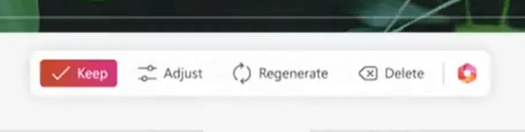Microsoft 365 Copilot was released to GA today with a minimum price tag of three hundred licenses at $30 US dollars per user per month [around $108k minimum].
My last blog covered the potential ROI of using Gen AI tools like Microsoft 365 Copilot, but it’s also worth remembering that Copilot also exists (for free) today inside Bing Chat and Windows 11 (if you are running the latest 22H2 or 23H1 release rings).
Organisations looking to move quickly and get onboard with Copilot have work to do to get their data in shape, educate and train users and find and test the use cases within their organisations to determine if and where Copilot will add most value.
Once deployed (and this goes with any Gen AI tool to be honest), the areas your adoption specialists, training and AI success units will be wanting to be focussing on with employees is how to get Copilot to do what you ask in the most efficient way. We call this “prompting”. This blog introduces the concept, shares some tips, and tricks we (Cisilion), have picked up on the way.
The way we interface with Generative AI is very different to the way we use search engines (which are typically based on key word searches). Generative AI has the ability to really understand what you are asking for and how you want the information you ask for presented. It takes a bit of time to get used to and refine and the more you use it, then better the output and the easier and faster you get to your end result.
The Perfect AI Prompt?
Prompts are how you ask your Copilot (whether Microsoft 365, Windows, or Bing) to do something for you. This could be creating, summarising, comparing, editing, or transforming content. Prompts are “conversations”, using plain but clear language and providing the relevant information, background, ask and context of the request – just like you would if you were asking a human assistant.
Writing good prompts is the key to unlocking the power and potential of generative AI tools like Microsoft 365 Copilot.
Microsoft.
In short a prompt has three parts.
- Telling Copilot what you want – for example creating, editing, summarising etc.
- Including the right prompt ingredients – for example what you need and why.
- Keeping the conversation going to fine tune your request and get the content you need.
Telling Copilot what you need
This may sound obvious, but we often find many people do not appreciate or understand just how particular and precise you can be with these tools. When we run workshops, I often ask the audience to use Bing Chat to create an output with the minimum number of prompts. What i typically see is people “talk” to AI like they talk to their smart speaker, typically asking a simple open question about the weather, train times, or a fact [or in my case my kids ask it for a rude joke or a silly song…or worse].
Working with Generative AI should be seen as similar to working with a person. As such, the more ambiguous the request, tone and language is, the more likely it is that the response you get from Copilot won’t be what you need or expected.
For example, a prompt such as “please analyse this spreadsheet of customer spend and provide insights into the most frequently bought products and services our customer buy for a meeting I have with the leadership team about product and service performance“ will give Copilot a lot more content and context about what you need work to do with that please analyze this dataset and summarize the results. A prompt that simply asks “summarise this information for me” – clearly misses the conext and framing of what the information is required for.
Include the right prompt “ingredients”
In order to the get the best response from your prompts, it is also important to focus on some of the key elements that will impact the type of response you get from Copilot. In short this is about setting the right goal and the right context along with which data source of information you want to use and you expectations of the output.
- The Goal refers to what response you want to get from Copilot
- The Context refers to why you need it and who or what is involved
- The Source refers to which information source(s) or examples Copilot should you
- The Expectations refer to how you want Copilot to respond to your request.
Here’s how that fits together into a “good prompt”…

Keeping the conversation going
Since Copilot uses the concepts of turns with regards the prompts you use, you can tweak, fine tune or ask further questions based on the information generated and information you feed it. Whilst Copilot will not learn from your data, it keeps the conversation active until you finish meaning you can refine your requests. This helps you collaborate with Copilot like you would a person. You ask for more information, to present data in a different way or simple change the language or tone of the response.
Examples based on the above could include:

In short – When creating a prompt, think of it as if you were talking to a helpful colleague – there no need to worry about the order, formatting, or structure – the goal is to keep it conversational.
General Do’s and Don’ts
Finally, there are some wider tips and guidance to help ensure you get the best from these conversational input methods. In short, the do’s a don’ts can, be summarised as.
| Do’s | Don’ts |
|---|---|
| Be clear and specific with your ask. tell it how you want the response or output generated. A draft, bullet points, in Word or in PowerPoint for example. | Be vague or ambiguous. Use concise and unambiguous language. If you want something in a certain way – tell it what you want. |
| Give examples to help Copilot do what you want. If there is a previous document or table you want, state it. If you want something in a certain style, ask. | Use slang words, jargon, or informal language. The Lange models Copilot uses are well trained but may miss interpret acronyms, slang words and jargon and therefore give random results. |
| Provide details that help Copilot do what you ask. Give as much background to what you are asking as possible – just like you would to a human assistant. Set the context and ask clearly. | Give conflicting information or ask Copilot to compare or contrast unrelated data or something that is a bad example of what you need. Keep the responses clear and concise and use additional prompts to refine if necessary. |
| Use turns (these are additional prompts) to tweak and refine your response. If you don’t like something or want something expanded or changed – simple, ask. | Change topics without starting over. The best way to end a conversation and start over is to either write “new task” or click the new conversation button. |
| Feedback to IT. Copilot is only as good as the data and information it has access to. If you are not getting the right response, it may be because you don’t have access to the right data or that the data is out of wrong. Check the data source Copilot refers you to with IT or the document owner. | Take what Copilot produces as fact without checking first. Copilot is only as good as the data and information it has access to. If you are not getting the right response, it may be because you don’t have access to the right data or that the data is out of wrong. Check the data source Copilot refers you to with IT or the document owner. |