What? Sharing from Teams to Outlook?
-
Help ensure conversations that are meant for Teams can be easily “moved” to Teams and
-
To ensure that users/groups that aren’t yet using Teams can still be included in conversations by allowing chats/discussions to be “shared” to Outlook.

Part 1 – Teams to Outlook

The Outlook-WebApp window will open up and you can add any comments, customise the email and of course add the recipients to the email message. You can add/do all the other things you’d expect in an email message (it is an email message) and can even apply sensitivity information if configured.
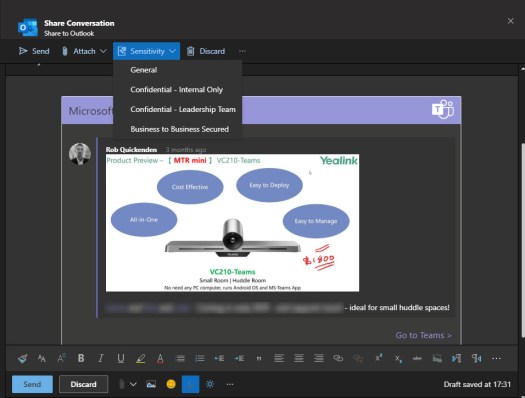
When you are happy with your email, just click send!
What the recipient sees
The recipient (yes I did email myself for this example), sees the email and the Teams conversation thread in their email box. From here, they can click on “Go To Teams” to join and carry on the conversation within Teams or can of course, respond to the email directly in email.

When and Why should I use this?
I have been asked this three times today since making people aware of this nice (or not feature), but this wouldn’t have been added to Teams unless there is a need and demand for it.
As far as I see it, there will always be a time/situation when you need to share some information that is within Teams to people who are not in your Team site – or of course there will be those users that may well be in the Team but still live their life in email and simple “don’t use teams”
This feature makes this really easy to do without the need to try to copy and past or take screen shots of your Teams Chat.
Be careful..
Whilst a useful feature, please be careful….as this can lead to chats moving outside your Teams chat and breaking the very heritage of that concept of chat…..
Another…. since this feature makes it really easy to share information that is within Team to an email thread and therefore potentially to people outside of this Team or chat.
Therefore, IMO it is important to make sure that sensitivity labels and DLP are enabled to help ensure your business can still protect sensitive information and prevent chats meant from Teams from being shared in the right way.
Oddly….
At the time of writing, there seems to be no way of “replying directly into a Team” from the email message other than a link to “Go to Teams“. As Microsoft add more context based replies to Outlook, this might be a feature that lights up.
I also cant see a way to turn this feature off?

