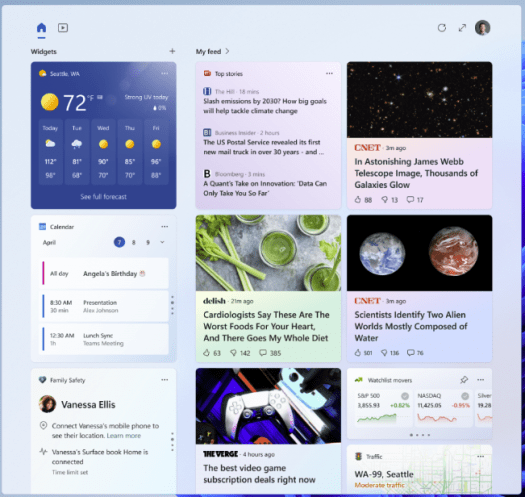Windows 11 is new – in this blog I look into some of the reasons why we have a Windows 11 and not simply another update to Windows 10!
In summary, I think Windows 11 is about three main things which I will discuss below…
- Taking advantage of the huge surge in demand in hardware.
- A new modern and fresh visual UI
- The ability to considerably secure and protect users (not just corporates either)
Wasn’t Windows 10 supposed to be the last version of Windows?
That’s what we all thought, since when Microsoft released Windows 10, Jerry Nixen (a former senior technical evangelist at Microsoft) had said “Right now we’re releasing Windows 10, and because Windows 10 is the last version of Windows, we’re all still working on Windows 10“. This, however, was never really the official line by “THE MICROSOFT”, and was more of a throwaway comment but one that people seem to have remembered (including me!!). Anyway, there is a Windows 11 coming. Period.
To answer the “why”, during the official announcement of Windows 11, Panos Panay said that “You have to step back and consider what’s most important for people right now, and so much has changed over the last 18 months. A lot of the time spent over the last 18 months [within Microsoft] was looking at Windows and what it means to be for what’s next [with hybrid work].”
But why Windows 11 and not Windows 10 2022H1?
“The PC started to move from fitting into people’s lives to shifting our lives to fit into the PC,” said Panos Panay at the announcement of Windows 11 back in June.
Six years after launch, the vast majority of the Windows world is now (finally) running Windows 10. With the surge (ok, like, everyone) suddenly working from home combined with the increase in security threats from phishing and ransomware also combined with the first significant PC growth spurt in more than a decade, Microsoft clearly saw a big reason (and opportunity) to re-invent Windows in a year which has reportedly seen a 75% year-over-year increase in the time people “spent” in Windows.

According to Canlays, “the PC market is expected to remain strong through at least the end of the year and into 2022″ as hybrid working seems set to stay and requires (in most cases) mobile computing which typically have a “refresh” cycle of 3 years (4 at a push). Any Windows upgrade cycle (new version) that Microsoft launch risks causing demand issues (especially with the current silicon shortages), but at the same time, the fact that demand is strong and people are upgrading presents an immediate opportunity.
What’s more important (if you push the marketing and commercial aspect to one side for a moment) is that the devices people are upgrading to, typically support more advanced and modern security standards than the 4 year old devices they are typically replacing!
In short, I think Windows 11 is about three main things
- A new modern and fresh visual UI
- The ability to considerably secure and protect users (not just corporates either)
- Taking advantage of the on-going demand for PCs/laptops.
The new Flashy UI
There is no doubting that the UI in Windows 11 looks different (yet also very familiar). There are a also bunch of new features in the first initial build (with loads more coming in later builds) – you need to bear in mind that there is still at least 5 months of development and refinement to go before Windows 11 is officially launched).

Many of the new features have been shaped around the changing ways in which people have learned, worked and played during the pandemic. As an example,
- Universal mute – a new mute button is now present on the taskbar which essentially mutes every app in Windows 11 except your UC app (by that they mean Microsoft Teams), to prevent those embarrassing microphone moments.
- Leave my apps where there were mode (ok it’s not officially called that), but Microsoft in Windows 11 finally leaves your apps on the screen you left them when using multiple monitors. In Windows 10, apps are rearranged or moved to single screen when you disconnect or reconnect a monitor. To be honest though – they could have easily (and still could fix this in Windows 10 21H2)
There’s lots more to the UI and reasons why some of the changes (like the centred start menu) are where they are – you can read/watch more about this here
Security, Security, Security
Outside of the cosmetics (which are of course important as it’s what we interface on a daily basis), Microsoft (who by the way invest over $1B in security R&D each year) want to push the market forward to adopt the much needed new security standards. Setting minimum standards around security (rather than just RAM and Processor speed) is of course a good way to this. Again – they didn’t really need a new “version” to do this – after all, Windows 11 is “built” on Windows 10, so with notice and planning they “could” have still achieved the same result in my book, but this way they can continue with Windows 10 (bear in mind that Windows 10 will be supported until at least 2025) but use Windows 11 as the driving force to improve security – something their commercial customers will likely not want to ignore.

Microsoft have been talking about Security from Chip to Cloud with Surface and Windows 10 for about a year now and given the huge demand for new PCs/Laptops, Microsoft should be able to drive a quicker shift towards better security standards. Microsoft sees hardware as a currently security flaw (in many cases) which is why there will be emphasis and requirement on TPM 2.0 for Windows 11 which has been standard in Microsoft Surface for several generations now but has not been a Windows requirement…..until now!
So what is TPM anyway? TPM stands for Trusted Platform Module and even though this technology has existed in new PCs for some years, its only really Microsoft that have talked about extensively. Since TPM 2.0 will be requirement for Windows 11, we will heard a lot more about it from PC manufacturers with Windows 11 certified hardware.
In a recent security blog post from Microsoft’s director of enterprise and Operating Security, they explain in detail the importance of TPM 2.0, along with some other security benefits of Windows 11.
TPM is a chip that’s integrated into a main motherboard on a PC or Laptop and is designed to helps protect sensitive data, user credentials, and encryption keys as well as protect these devices from malware and ransomware attacks, which are becoming ever more common. This, combined with the ransomware protection features built into Windows 11 (and Windows 10) known as “Controlled folder access” will go along way to further protect users and organisation against cyber crime.
TPM 2.0 is a “critical building block for providing security with Windows Hello and BitLocker to help customers better protect their identities and data,” Microsoft explains in their blog.
In addition to the TPM requirements, Windows 11 also provides new built-in security features including:-
- Microsoft Azure Attestation, which can enforce Zero Trust policies with supported mobile device management tools like Intune
- Support for virtualization-based security, hypervisor-protected code integrity,
- Secure Boot built-in, and hardware-enforce stack protection for supported hardware from both Intel and AMD.
Become a Windows Insider and test Windows 11 today
People always ask me “how you download it or get a dodgy build like the one that leaked a few weeks ago”. Its actually really simple and legal to get Windows 11 – but to do so you (or your organisation) need to be enrolled in the Windows Insider Programme. I’ve been a Windows Insider for 6 years now and it’s been a great journey to be (or at least feel) part of the on-going development of Windows moving forward.
I’ve written about what it means to be a Windows Insider before, but you can check out the Real Inside story of Windows 11 here.
Watch to learn more about the key design & security concepts of Windows 11
Windows 11 - secure from chip to cloud:
https://www.microsoft.com/security/blog/2021/06/25/windows-11-enables-security-by-design-from-the-chip-to-the-cloud
Meet the Windows 11 Maker(s) story:
https://insider.windows.com/en-us/insidewindows11/video/meet-charles-inspiring-inclusivity
Windows 11 Start - "Centred around you":
https://insider.windows.com/en-us/insidewindows11/video/start-is-centered-around-you
The Windows 11 Design story:
https://insider.windows.com/en-us/insidewindows11/video/new-look-new-feel
Like this:
Like Loading...