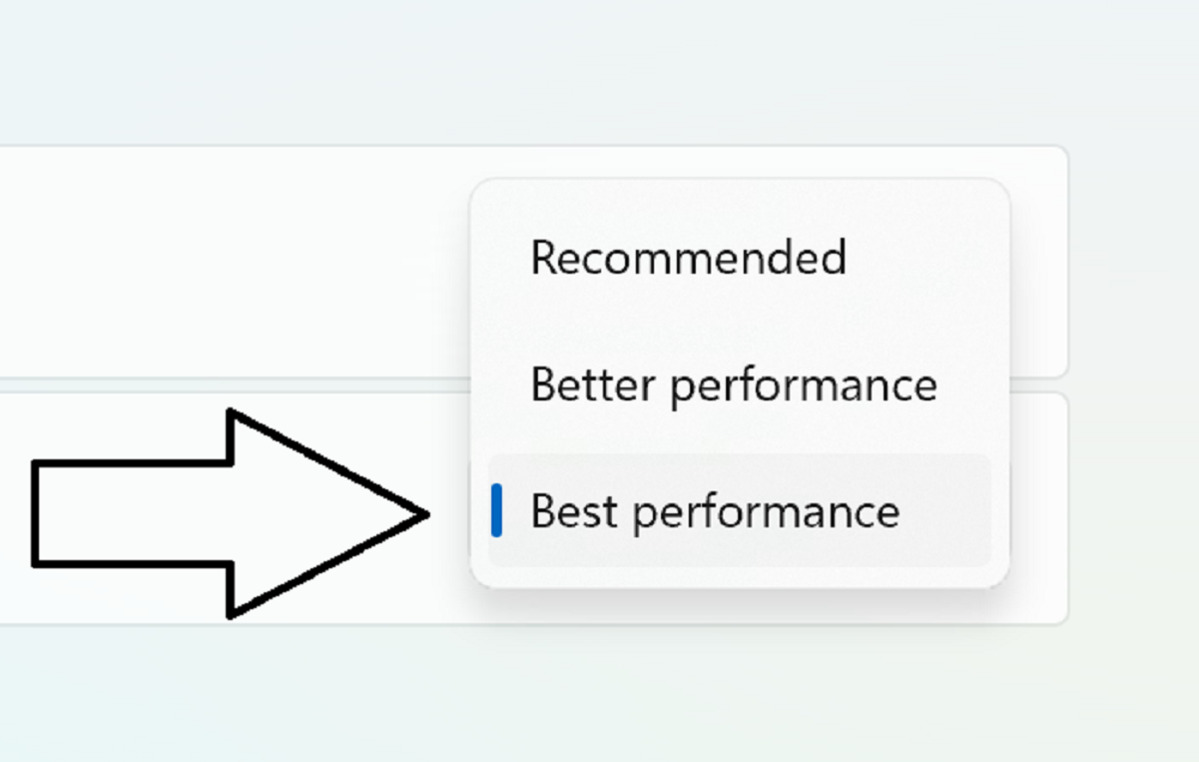Windows 11 will be the first version of Windows developed under the leadership of Panos Panay.
In final stages of development, tweaks and bug squashes before the official release in October, Microsoft is introducing Windows 11 as the first version of Windows developed for a hybrid work world. Windows 11 will ship with a major UI design overhaul, new start menu, new modern components (though some legacy components still remain) and what is touted to be a much more developer-friendly App Store,
Faster and More efficient
It’s important to also know that there are is also a heap load of important changes under the hood of Windows 11 too.
Microsoft have provided various technical docs along with a new YouTube video from Microsoft Mechanics which detail these various optimisation and performance improvements which you can watch below.
If you watch the video, you will see the Windows Management team explain why and how Windows 11 feels more responsive and faster than Windows 10 on the same hardware due to “a lot of work in memory management to favour the app windows you have running in the foreground so that they’re prioritised with more CPU and other system resources.”.
Unlike Windows 10, Microsoft have ensured that with Windows 11 foreground optimisation now also applies not only to the focus and running apps but also to the Windows shell and open tabs within Microsoft Edge (made possible though Microsoft Edge’s Sleeping Tabs feature).
Microsoft claim that this results in average Memory efficiency gains of 32% and up to 37% for processor usage, which of course therefore equate to faster performance, better mutki taking and more efficient use of battery (longer life).
Microsoft also explains in the video, they have achieved an “almost instantaneous” resume from sleep experience for most Windows 11 users. Microsoft also claim that Windows Hello is now 30% faster also (not that it was slow before).
A word in updates too..
Finally and probably one of the most noticeable things I have found in testing as part of the Windows Insider Programme is that Windows 11 updates are and will be significantly smaller and faster to install.
With the updated Windows Update, the update components only download the necessary files from Microsoft rather than the whole update making updates on average 40% smaller. Thus reducing network bandwidth and increasing update speed. Which is massively noticeable with updates (in testing) taking well under 5 mins.
Read more..
You can read more on this on the Microsoft Tech community here.