I have run well over a dozen Business Briefing sessions with customers over the past month and whilst still not available to (most of) us yet, one thing is for certain – Microsoft 365 Copilot will be an absolute game-changer for any business that uses Microsoft 365 as their primary productivity and collaboration toolset.
If you are already leveraging Teams, OneDrive, SharePoint, Office, and even apps like Forms, Loop and Viva, the way you work with these apps, with your teams and customers is about to be turbo charged – bringing huge benefits to every employee who has a Copilot license.
This blog covers the 5 key things I’ve been talking to business’ about in the run up to release of Microsoft 365 Copilot.
Recap – what is Microsoft 365 Copilot

Microsoft 365 Copilot will be as deep rooted into Office 365 as Windows is on moder desktop and will be as revolutionary and disruptive as the hype. Whilst we may have “heard this before”, my early experience of Microsoft 365 Copilot tells me that this goes beyond any form of productivity gains we’ve been promised or seen before.
Microsoft 365 Copilot will be an absolute game-changer for any business that uses Microsoft 365 as their primary productivity and collaboration toolset.
Copilot won’t just be for IT and the techies either – in fact, IT may benefit the least!
Copilot will help increase the speed to get work done, improve the quality and help people get more from your tools and data. It should help increase profit by automating tasks, enhancing productivity, and improving skills.
Copilot will be accessible to users through natural language and starts with a prompt from you in the associated Office 365 App through an approach called “grounding”. Microsoft 365 Copilot will help with anything and everything. It can help you with tasks such as analysing data in Excel, summarising documents, creating presentations from scratch or content elsewhere in PowerPoint, automatically minuting meeting and assigning follow-up tasks and providing detailed responses to any clarifying questions.
There is so much excitement for Microsoft 365 Copilot but also many things’ organisations need to do to prepare to ensure they get the best return on their investment – yes, it’s an investment, at circa $30 per user per month.
Here’s my five key things to be excited about and to make sure you prepare for….
Whether you are a business leader, manager, or a member of team, you need to understand how Copilot works and how it can benefit your role and your organisation. Otherwise, you will find your competition are using it to their advantage.
#1 It’s still a waiting game….
Whilst Microsoft announced Microsoft 365 Copilot back in March 2023 and made it available to an extremely limited (twenty-six) US organisations, the sizzle videos Microsoft released, which dominated social media has sparked huge interest, questions, and speculation about what is coming.
Then, in June 2023, Microsoft expanded the availability of the product to an “invited” list of around six hundred customers. Microsoft said they also expect to release Microsoft 365 Copilot in the “coming months” but realistically I think that this is still nine to twelve months away, though I expect the private preview will be available to more organisations around the time of Microsoft Ignite at the back end of 2023.
Whilst we hate to wait – there is a lot of preparation that most organisations will need to do to plan, prepare (and pay) for Microsoft 365 Copilot to get the best value from it.
We also now know that Microsoft 365 Copilot will set you back around $30 pupm based on the pricing Microsoft announced back in June 2023.
#2 – Quality of your data will be critical to success of Copilot
Microsoft 365 Copilot is powered by a large language model (LLM) that can access and analyse information from the Internet (it’s built on ChatGPT-4) but most importantly (and the main differentiation of this and ChatGPT), your organisational data.
Microsoft 365 Copilot will be deep rooting into your Office 365 environment, giving it the ability to leverage your Outlook messages, Teams chat, calls and meetings, OneDrive and SharePoint documents, Loop components, CRM data (Dynamics 365), Azure Files, and other internal and external data (via plug-ins) that it is permitted to access – and act on this data (at your command) to provide you create new content (from multiple sources), analyse data, compare content or re-write work directly from within your Office applications and services.
The other thing that stands Microsoft 365 Copilot aside from other AI tools like ChatGPT is a new indexing tool coming to Microsoft 365 called Semantic Index for Copilot, which is a sophisticated map of all your user and company data. For example, when you ask Copilot about the “March Sales Report,” it doesn’t simply look for documents with those words in the file name or body, it instead understands that “sales reports are produced by Kelly on the finance team and created in Excel.” And it uses that conceptual understanding to determine your intent and help you find what you need.
Sounds incredible right? Yes, but Microsoft 365 Copilot’s performance will depend primarily on what you ask it to do (more on that later), and the quality and completeness of your data. If your data is inaccurate, has multiple conflicting versions, or the permissions/access control are not correct, it may not give you the best results or even be able access the information. There is also the danger that it will have access to things you think it shouldn’t if your data governance and protection need work!
Therefore, if you do nothing else while you wait patiently for it, you need to ensure that your data is clean, updated, and consistent. The quality and security of your data has never been so important.
This is something that will need addressing and it is something that Microsoft strongly recommend doing now (while you are waiting for Copilot to be available).
Teh success of Microsoft 365 Copilot within your organisation will not be Copilot itself - it will be your organisational data that Copilot relies upon to do its job.
#3 The impact of Copilot will be huge for everyone.
We’ve all (most likely) used ChatGPT or Bing Chat Enterprise to help us write or summarise text, but with Microsoft 365 Copilot, employees will be able to get a jump start into whatever task they are starting or finishing.
This is because, with Copilot, Microsoft have not just added a tool that can access Generative Chat services (think Bing Chat Enterprise – which is powered by ChatGPT4).
Once you have your hands on Microsoft 365 Copilot, employees will be able to focus on the part of work that needs real human and skilled input, using the power of AI to get started quicker, improve quality of our work, and spend less time on mundane tasks. Microsoft 365 Copilot should be able to assist people in creating high-quality content in a a much shorter amount of time.

You will have seen from the demos that every Office app will have a Copilot button, which once clicked will call your Copilot assistant’s chat box right from within your application.
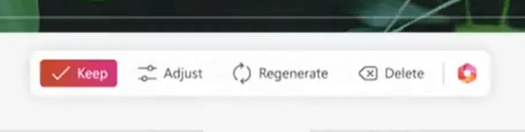
For example….
- In Excel – Copilot can help analyse data and generate charts, creating formulas from free text input, visualise information better or look for trends across different cells, sheets, or workbooks. It will also be able to help with data management by suggesting content and formatting options for your spreadsheets
- In Word it will help you write documents, curate executive summaries, create proposals or summarise from emails, presentations, or meeting notes. It will be able to write, edit, summarise, and creates right alongside you with only a brief prompt. Copilot will help you create a first draft of document, bringing in information from across your organisation and the internet as needed. Copilot can add content to existing documents, summarize text, and rewrite sections or the entire document to make it more concise.
- In PowerPoint – Copilot can help you turn your ideas into stunning presentations. Copilot will be able to transform existing written documents into decks complete with speaker notes and sources or start a new presentation from a simple prompt. It will be able to condense lengthy presentations at the click of a button and let you use natural language commands to adjust layouts, reformat text, and perfectly time animations. Microsoft call it your “storytelling partner”
- In Outlook – According to a report by McKinsey, the average employees spend 28% of their time reading and responding to emails. Copilot will help you triage your inbox, summarise long email threads, and generate replies for you. Copilot will also help you with tasks such as scheduling meetings, creating tasks, and setting reminders and can also help with email management by suggesting content and formatting options for your messages.
- In Teams – Copilot will help you summarise and prepare for meetings by combing through all your documents, emails, meetings, files, and resources to get you information you need that is highly relevant. It can streamline tasks such as scheduling meetings, creating agendas, and taking notes during meetings. It can also help you with tasks such as creating tasks, setting reminders, and managing your to-do list. Copilot can also help you with team collaboration by suggesting content and formatting options for your messages.
Copilot won't be limited to Microsoft 365 either. Copilot is coming to Dynamics 365, Teams, Viva and of course Power Platform. Copilot is also coming to Windows 11, Bing and of course their developer tools GitHub. There's even a Security Copilot for your Microsoft 365 Admins and SOC.
#4 Copilot “should” pay for itself.
Watch the sizzle video again – Microsoft 365 Copilot will be able to do all the things shown here just by chatting to the Copilot chat bot. it and will also suggest things proactively.
At $30 per user per month, this can add a lot of cost to your cloud subscriptions, but rest assured, Copilot will save vast amounts of wasted time, which will increase productivity (letting people work on other things). Copilot is there to aid every person do almost any task in any app.
For example
While you may not be able to test this until you have your hand on a pilot yourselves, most of the organisations I have spoken to know that eventually investment in AI has the potential to more than pay for itself. With Microsoft 365 Copilot, this $30 (£25) pupm, should improve output and productivity, save time (which saves money) and enabled people to get more done quickly (which saves money) depending on how you look at it to more than £25 pupm in investment.
So, £25 a month is around 75p per day. If you have someone earning £50,000 a year, and they work ~250 working days then this is about £200 a day or £25 an hour.
Now, say they host/run TWO meetings a month and spend 30 mins writing up minutes and action plans after the meeting – then that’s about one hour @ £25 cost.
If, instead of doing this themselves, Microsoft 365 Copilot could write up the minutes and take actions just for that one meeting then we have technically saved that £25 for an investment of £25 (per month) – so we have already broken even after one Copilot run meeting!
Once you’ve run a pilot and tested this out, I am pretty certain almost every person or role would benefit from Copilot and even if not everyone, you’ll want to look at a time and motion study (or mini assessment anyway) and look at the ways Copilot can squeeze an additional 30 mins a day in time back or revenue generating tasks.
#5 – It won’t be perfect so make sure you “check it’s work”
Like all transformative technologies, there are tasks that AI is not well suited for, so it’s important to be aware of the potential drawbacks.
AI-produced content and outputs may contain inaccuracies, biases, or sensitive materials because they were trained on information from the internet, as well as other sources. AI may not know about recent events yet, and struggles to understand and interpret sarcasm, irony, or humor. Please remember that it’s not a person.
Microsoft advise that “It’s important that you review any content the AI generates for you to make sure it has accurately produced what you wanted.” – this means you are responsible for the content and checking its sources!!
Remember again, that Copilot’s ability to do the best job will be reliant on what you ask and where the data comes from that it uses, so remember – rubbish in, rubbish out. Your pilot and testing of Copilot are critical in making sure users get the best experience.















































